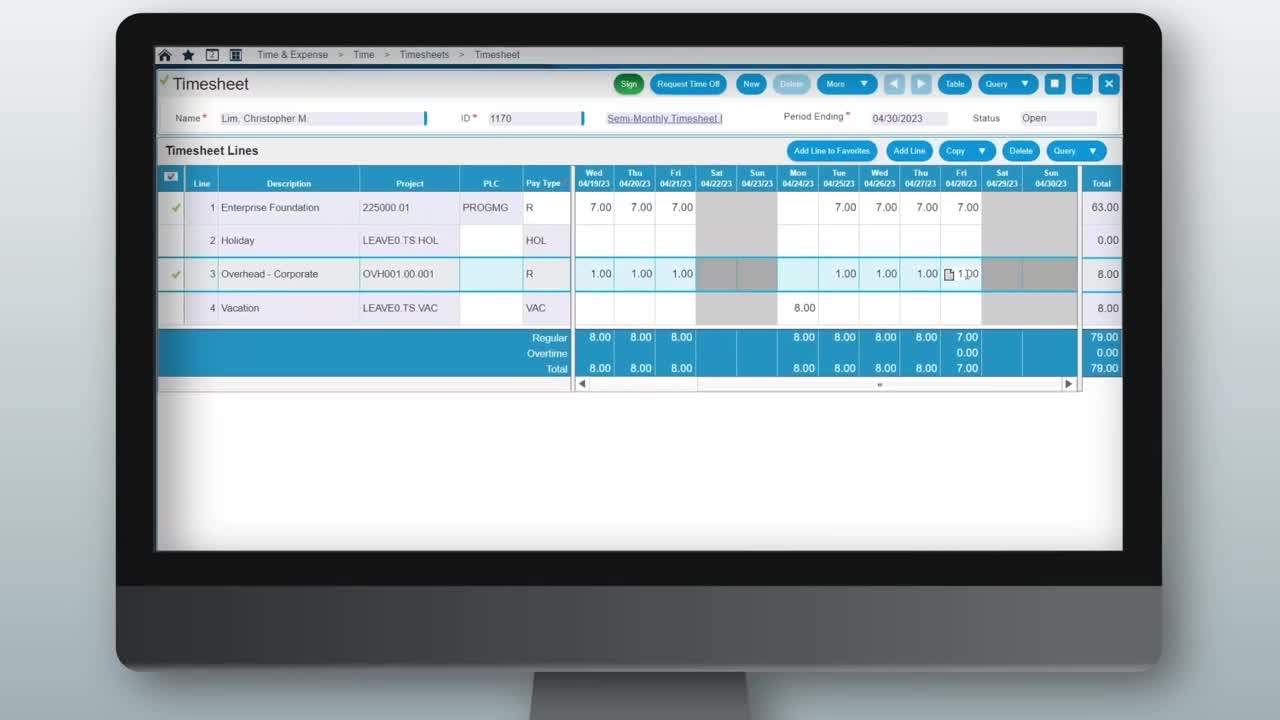
Time & Expense Tracking for Government Contractors
No more excuses for missing time sheets and expense reports. Easily manage time and expenses, with the ability to enter, submit and approve in just a few clicks.

Time and Expense Entry Has Never Been Easier
Chasing time sheets and expense reports shouldn’t be a full-time job. Deltek Costpoint simplifies DCAA compliance by enabling time and expense entry through MS Outlook and Teams. This seamless experience reduces administrative burden, improves accuracy and gives teams the real-time visibility they need to manage labor costs, control budgets and keep users engaged.

Benefits of Costpoint Time and Expense
Enter Time in Seconds Not Minutes
Get done in fewer clicks with automated time entry and approvals through MS Outlook or Teams.
Get Back to Work Fast
Speed up expense reports with quick entry mode to complete and approve reports from one easy-to-use screen.
Check the Box on Compliance
Simplify DCAA compliance with automated reminders, validation, segregation of direct and indirect costs and approval workflows.

Features of Costpoint Time and Expense
Track & Manage Time Your Way
- Faster time entry and approvals using MS Outlook and Teams
- Reduce missing or late timesheets causing payroll delays
- Improve floor-checks with automated reminders and tracking
Speed Up and Simplify Expense Reporting
- Create reports in under 5 minutes using quick entry mode
- Reduce errors with validation and per diem calculations
- Enter expenses in real-time with ICR for receipt capture
- Approve reports through MS Outlook or Teams
Take the Stress Out of DCAA Audits with Built-In Support
- Hassle-free audits with clear project labor cost traceability
- Stay on top of daily time entry with built in floor-checks
- Easily verify and approve timesheets through Ask Dela
Keep Project Budgets in Check
- Easily identify overruns with real-time labor cost visibility
- Fill-in the gaps to by aligning resources with work schedules

 Log In
Log In










